Assignment
Through three guided activities over the course of the quarter, build a basic website of at least three webpages to communicate your creative and critical reactions to the course material and your applications of concepts or interpretive methods introduced in lectures to a larger academic audience. Alongside the writing of your academic essays, these short activities will give you opportunities to think about and engage with the material and ideas of Animal/Culture in different, complementary ways and communicate what you find interesting to your classmates or wider publics.
What kinds of writing can you do on a website that you could not in a text-only document? As explained in the Humanities Core Handbook chapter “A Website for Online Writing,” your website will allow you to compose multimodal communication, persuasive and informative communication for a particular audience in a wider range of modes than just plain text. For the webpage you create for each of the three activities, think of the contents of the page as a webtext: a piece of writing created for online presentation and thus taking advantage of a website’s opportunities to enrich writing with images, audio, video, links, and choices in layout (including choices of font sizes, headings, and spatial arrangement of components of the text). The images, audio, video or other media may be created by you for presentation in this context, or you may find and present primary source material from another source, cited appropriately.
Starting with a simple site you create in UCI G Suite (Google Apps) this quarter, you will learn through experimentation about the possibilities of digital multimedia for academic writing and communication. You will construct a website that documents your own humanistic research interests and serves as a space for more independent creation and presentation of your research in Winter and Spring quarters. This Fall assignment is focused on exploring and playing with possibilities, starting to develop technical skills and interpretive methods, and producing an organized set of webpages that demonstrate those skills and methods; by the end of the year, you will have a kind of online portfolio displaying your growth as a writer and researcher in the Humanities.
Your work this quarter will be assessed for evidence that you tried thoughtfully to use the possibilities of multimodality in a website to achieve your rhetorical purposes. The reflection you will write at the end of the quarter will help your instructor understand what you were trying to do and trying out.
The Fall website project, including the reflection at the end of quarter, will be worth 20% of your writing grade this quarter.
Your instructor may adjust these activity instructions for the particular emphases of your seminar.
Fall Activity 1: Introduce a bestiary animal
After exploring the three different websites that present digitized versions of medieval bestiaries or images from the manuscripts assigned by Professor Davis, pick an animal represented in a bestiary and use what you learned in the lectures about medieval bestiaries to compose a webtext presenting that animal on a page of the Google Site you create for this assignment. What do you find particularly interesting, surprising, or strange about how this animal was represented, described, and used? How does the representation of this animal in the historical context of medieval bestiaries differ from or resemble the ways that animal is represented, perceived, and used today? As you take advantage of the opportunities to combine your own text with relevant links, images, or other media, be sure to cite and link appropriately the sources of all primary source materials you use.
Fall Activity 2: Perform or adapt a speech from A Midsummer Night’s Dream
Choose a short speech or part of a scene from A Midsummer Night’s Dream that interests you and that includes some animal references or imagery. These lines may be part of the passage you are analyzing for Essay 2. Compose a webpage presenting either:
– A performance of the speech you have recorded and a short written reflection.
You can make a video or sound recording of yourself reciting or acting out the speech, or record a dance/movement piece based on the speech. See some examples of student work on Twelfth Night and Othello. (You don’t need to put your creation on YouTube or another public platform. To keep control over your material and who can see it, you can upload video, audio, or image files to your UCI Google Drive and then easily embed them in your webpage.) Complete your page with a short reflective paragraph explaining what in Shakespeare you are responding to and communicating: How does your performance of the speech express the meaning of the passage and respond to specific cues in the passage?
or
– An idea for an adaptation of the play, with this speech as your focus, and a short written reflection.
A Midsummer Night’s Dream has been set in all sorts of environments: ancient and modern, natural and urban. Each production idea brings out different aspects of the play’s inquiries into love, sex, power, conflict, and the relationship of human beings to the natural world. Examples have included India, Harlem, Mexico City, and outer space. Choose a setting for your play, and pitch your production idea by composing a webtext, using written description and images or other media, to show how the speech you have chosen would be adapted for this setting. What would the character be wearing? Where would they be speaking? See an example of student work from a similar assignment. Complete your page with a short reflective paragraph explaining what in Shakespeare you are responding to and communicating: Why did you choose this setting? How do you want us to understand the character and the references to animals in the speech?
Fall Activity 3: Expanding your website with another page, respond to Professor Rahimieh’s lectures and the reading from Attar’s Conference of the Birds or the reading from Kalila wa Dimna by composing a webtext on a topic of your choice. What passage, illustration, theme, or interpretive concept did you find most interesting, and what connections can you draw to other works you studied this quarter? Use the skills you developed in the first two activities to create a page that conveys your ideas through text as well as images, links, or other media you find rhetorically effective.
Final Reflection: As you adjust the look, organization, or titling of your site—perhaps adding a home page that introduces the contents and purpose of the site—to present its final, more unified form for this quarter, write a reflection of about one paragraph examining your experience of composing webpages to build an academic website. Why did you choose the kinds and combinations of media you did? Who was your intended audience, what did you aim to convey to that audience, and what kind of ethos, or persuasive voice of scholarly authority, did you develop? Would you like to change anything for next quarter? This reflection is for you and your instructor; enter it in the Comment field of the Canvas assignment to submit it.
Learning Goals
- Demonstrate awareness of purpose, audience, and context in choices of style, multimedia, and textual and visual organization
- Produce accurate, rhetorically effective, multimodal communication using the appropriate genres, stance, and citational practices of scholarly digital media
- Demonstrate information literacy skills by locating, evaluating and integrating primary sources from digital archives and databases
- Practice active revision of form and content and demonstrate the development of flexible and ethically responsible strategies for generating and editing online writing
- Develop digital literacy and transferable technical skills through the design of a basic website
- Reflect critically on the experience of research, writing, and multimodal communication
Required Reading
Before you begin brainstorming for this assignment, make sure you have read the following:
- Beauchamp, Tamara. “The Writing Process in Humanities Core.” Humanities Core Handbook: Animal/Culture 2019-20. XanEdu, 2019. pp. 100-101 on “The Rhetorical Situation.”
- Herrmann, Amalia. “A Website for Online Writing.” Humanities Core Handbook: Animal/Culture 2019-20. XanEdu, 2019. pp. 109-113.
The Site Building Process
In the online writing activities for this course, you have the freedom to choose your own modes of communication within an academic website of your own design but also, especially in the first quarter, the guidance and guidelines to structure your work through short, focused tasks directly tied to the lectures and course material. As you develop your website project over the year and read your peer’s projects, you will not only gain skills in recognizing the generic features of scholarly communication online but also possibly find new, creative methods for conveying scholarly information to larger publics.
How public you make your work is up to you. You are entrusted with exercising your own good judgment in deciding whether you would like to restrict access to your online writing to your instructor and classmates or to the UCI community, or you would like to make your online writing public, under your name or under a pseudonym. In the fall quarter, especially, you will probably prefer to restrict access to your website, to give yourself the time and space to explore the possibilities afforded by this kind of communication.
To make sure you never lose the digital material you have created, always save copies of the text, images, videos, or audio you have made and save screenshots of your pages to document how they looked. UCI Google Drive is a convenient place to store files; your Google Site will automatically be saved as a file in your Google Drive.
Create a simple website, to start with, by going to https://sites.google.com/new. Make sure you are logged into your UCI Google Apps account by using your @uci.edu login. Explore the options for themes and choose one for now. If you already have a particular thematic interest or favorite topic related to Animal/Culture—animals in art, animals in the history of science—you may choose a site name that reflects it; in any case, choose an identifying name for the site that is more specific than “untitled site.” On the default Home page, explore the options for inserting different media and formatting elements in a page. Use the plus icon to add another page to the site.
While the design options are somewhat limited, we are starting with a UCI Google Site because it is easy, free, ad-free, integrated with Google Drive, and governed by a contract between UCI and Google. For help setting up your site, click “Help” under the three-dots icon, visit the support pages, or come to one of the drop-in help sessions on October 4 at 9-9:50am and 11-11:50am in BioSci3 1200.
Your initial design choices should be determined by your ideas for Activity 1. Think about how you might use the particular context of a webpage to present what you have learned about bestiary representations of that animal. How have these representations changed how you think about that animal and its appearance in history or contemporary popular culture? (Unicorns look different now, for example!) Use the webpage to compose your own multimodal presentation of the animal, using text as well as strategically arranged images, an image slideshow or videos—remixing and composing whatever best conveys what you want to convey. Be sure to include source citations and links so that you acknowledge the sources/creators of images and other materials and so that your audience can easily locate all online sources.
To submit your work on this activity, first make sure your site is “published” and the sharing settings adjusted as you see fit, then copy the URL of the page you made by clicking the link icon in the upper right. The URL you submit to your instructor should take the form https://sites.google.com/uci.edu/yoursitename/pagename.
Additional Resources
UCI makes computers available to students in drop-in computer labs and for borrowing from the library.
Firefox and other browsers can be downloaded for free. The New Google Sites app does not work on Microsoft Edge or Internet Explorer.