Assignment
Through three activities over the course of the quarter, expand your personal academic website to communicate to a larger academic audience your creative and critical reactions to the course material, including your own applications of concepts and interpretive methods you learned.
Review the reflection you wrote at the end of Fall quarter, and think about what opportunities for the evolving appearance, thematic consistency, and personal writing style of your pages you would like to pursue. (If you are new to HumCore this quarter, read the Fall Website Project prompt.) This quarter, consider especially: What do the topics, concepts, texts, and artworks mean to you? Do you notice connections between your own intellectual or creative interests and the critical ideas and history explored in the course? What sparks your own interest and makes you curious to investigate further? And how would you like to develop your multimodal communication skills in order to convey your own perspective and contribute to the production of new knowledge on these topics? You might choose to experiment more this quarter with video creation, image manipulation, blog-style writing, or podcasting. (See the list of helpful tools below.)
Building on the technical skills and interpretive methods you started to develop last quarter, you can use your website as a space for exploring and documenting your own humanistic research interests as you progress toward more independent research and writing in the Spring. The reflection you will write and add to your website at the end of this quarter will help you focus your interests and refine your rhetorical purpose as you articulate your aims to your audience.
The three activities in the Winter Website Project, as well as the reflection at the end of the quarter, will be worth 20% of your writing grade this quarter.
Your instructor may adjust these activity instructions for the particular emphases of your seminar.
Activity 4: Details in Art History
Using the multimedia capacities of an online presentation, explore and explain details you notice in one or two of the artworks discussed in lecture or other artwork by those artists. As you call your readers’ attention to visual details you find significant and explain how or why they are significant, also provide detailed information about the artwork, and, in the textual component of your page, be sure to include a full citation, in MLA format, of the artwork(s).
Activity 5: Engaged Reading of Historical Analysis
How do you read scholarly work in history? Taking advantage of the opportunities for multimodal presentation on a webpage, show and explain to your audience how to read one assigned excerpt from a scholarly work in history (Restall, Silverblatt, or Flores Galindo) or one of the scholarly articles or book chapters provided for Essay 4. How do you make annotations? What do you annotate? What do you do when you encounter words or proper names you don’t recognize? What aspects of the essay or chapter are most important to identify in order to understand the historian’s argument or interpretation? In this demonstration, be sure to include a full citation, in MLA format, of the excerpt. Keep in mind that posting an entire book chapter online would violate the author’s copyright! Be respectful of other scholars’ work, and select only short passages as illustrations.
Activity 6: Drawing Connections: Colonial and Neocolonial Categorization of Humans as Non-Human Animals
Expanding your website with another page or pages, express your own response to Professor Imada’s lectures and assigned readings or viewings by composing a webtext on a topic of your choice. What passage, illustration, theme, or interpretive concept did you find most interesting, and what connections can you draw to other works you studied this quarter or this year so far? Use the skills you developed in the previous activities to create a page that conveys your ideas to your academic audience through text as well as images, links, or other media you find rhetorically effective. Would you be interested in pursuing this topic or a related topic in your research project next quarter?
Final Reflection: As you adjust the look, organization, or titling of your site to present its final, more unified form for this quarter, write and add to your website a reflection examining your experience of composing these webtexts on visual and historical topics. Explain to your audience why you chose the kinds and combinations of media you did and where your future research interests may lie. What kind of ethos, or persuasive voice of scholarly authority, did you develop? What differences (or similarities) did you notice between the writing most effective for your website audience and the writing you have developed in your essays?
Learning Goals
- Demonstrate awareness of purpose, audience, and context in choices of style, multimedia, and textual and visual organization
- Produce accurate, rhetorically effective, multimodal communication using the appropriate genres, stance, and citational practices of scholarly digital media
- Demonstrate information literacy skills by locating, evaluating and integrating scholarly secondary sources (academic books or journal articles) and primary sources from digital archives or institutional websites
- Practice active revision of form and content and demonstrate the development of flexible and ethically responsible strategies for generating and editing online writing
- Develop digital literacy and transferable technical skills through the design of a personal academic website
- Reflect critically on the experience of research, writing, and multimodal communication
Helpful Free Tools
Google Sites tutorials from Steegle
Website publishing (free options allowing for more design options than Google Sites but less privacy)
- GitHub Pages and free Student Developer Pack
- WordPress.com (ad-supported)
Image creation, editing, and annotation
- Notes or Photos for iOS, Photos for Windows
- Thinglink (free educational account)
- Google Drive commenting tool or Google Drawing
- Inkscape (free alternative to Illustrator) or GNU Image Manipulator (free alternative to Photoshop)
- Useful guidelines: Code of Best Practices in Fair Use for the Visual Arts
Audio
Video
- iMovie for Mac, Photos for Windows
- Open Broadcaster Software
- Google Drive file hosting
Text annotation
- Google Drive and Google Docs commenting tools
- Hypothesis public web annotation
- Annotator JavaScript library
Dictionaries and other reference works
Recommend a tool! Share something (no-cost) you have found useful for multimedia creation or presentation.
Updated 27 January 2020