Assignment
As you apply the concepts, skills, and interpretive methods you learned this year to complete your own research project, expand your personal academic website to share your process and product with an online public.
Review the reflection you wrote at the end of Winter quarter, and think about what opportunities for the evolving appearance, thematic consistency, and personal writing style of your pages you would like to pursue. This quarter, building on the digital literacy skills and interpretive methods you have developed, you will use your website as a space for 1) sharing and reflecting on the exploratory process of articulating and investigating your own humanistic research question and 2) presenting your research findings in an online, multimodal form. You might choose to experiment more this quarter with video creation, image manipulation, or podcasting.
1. Research blog: Blog your explorations
Add a page to your website and use it to present four posts (three during the first six weeks of the quarter and one at the end of the quarter), sharing and reflecting on your research process. How are you exploring possibilities for what you’d like to write about? Where are you looking for primary sources and scholarly secondary sources – and have you found them? Do the lectures suggest possible interpretive approaches or sources for your own research? What difficulties are you encountering, and what discoveries have you made? As you reflect on your personal research process, be sure to consider what kinds of information, explanation, and word choice a more general audience (beyond this class) needs in order to understand the topics and methods you’re writing about. To communicate, speculate about, and reflect on your research journey, also use images, links, or other multimedia responsibly to enrich your posts, which should each be at least 300 words.
2. Multimodal presentation of your research
To present your research findings to a larger audience, an online public, create a multimodal presentation by taking advantage of the visual, organizational, and multimedia capacities of your website. Use your creativity to inform and communicate to others why your research is interesting and thought-provoking and how it contributes to thinking about your topic.
Recommended Tools (list under construction)
*Until May 31, UCI students can use Adobe Creative Cloud apps for free.
Audio editing and mixing apps
Anchor podcast creation and hosting
Audacity: Free, open source software available for Windows, Mac, and Linux. The manual includes tutorials.
GarageBand for Mac and iOS
OBS Studio for Windows, Mac, and Linux
Your preferred iPhone or Android app
Video editing apps
Your preferred mobile app
Adobe Premiere from Adobe Creative Cloud*
iMovie on Mac/iPad/iPhone
Photos app in Windows 10 + Creator’s Update
DaVinci Resolve for Windows
Image editing apps
Photoshop and Illustrator from Adobe Creative Cloud*
iPhoto or Windows Photos app
GIMP Gnu Image Manipulation Program (Photoshop alternative)
Mapping and Timelines
Google MyMaps Allows you to plot locations on a map and add descriptions and images.
Timeline JS Allows you to create a chronological narrative of events on a timeline, with multimedia.
StoryMap JS Allows you to present descriptions of events, with multimedia, plotted on a map.
Online sharing and file formats
Audio in the MP3 file format and video in the MP4 file format (container) should be playable by most everyone (though compression in these formats is lossy). Before sharing any material online, you must confirm that you have the proper consent of every person involved.
Google Drive in UCI Google Apps
- For storing, selectively sharing, and playing audio or video files.
- Audio file formats supported for playback: MP3, MPEG, WAV, OGG.
- Video file formats supported for playback: MPEG4, MOV, and more. For encoding settings, see https://support.google.com/drive/answer/2423694
- Note that captions for a video in Google Drive must be added as a separate track.
Google Sites in UCI Google Apps
- Easily display/embed media stored in Google Drive
- Viewing of Sites can be restricted to selected UCI users
- Students may upload media files to their user accounts or as assignment submissions in EEE Canvas.
- Audio file formats supported for playback: MP3 and more.
- Video file formats supported for playback: M4V, MOV, MP4, and more. See guide.
SoundCloud for public sharing
YouTube for public sharing
Presentation apps
Google Slides (in Google Drive)
-easy collaboration, embedding of videos hosted on Google Drive or YouTube, options for transitions and animation. See information on presenting with Google Slides, including setting automated, timed slide advance.
Google Sites in UCI Google Apps: Allow you to create and selectively share a webpage with embedded elements, for example a set of Google Slides or other media hosted on Google Drive
To record a screencast video of slides or other visuals plus your narration:
QuickTime Player for Mac, Xbox App in Windows 10, or OBS Studio for Windows
Microsoft PowerPoint
-many themes, easy editing, not-so-reliable embedding of videos, some options for transitions and animation. See information on presenting with PowerPoint, including recording a slide show with narration and timing.
Apple Keynote
-extensive design options, including transitions and animation; files can be exported as .pptx; also available as an iCloud app
Prezi: for nonlinear presentations with motion (can be slow to load, offers a free edu account to students only a very basic account for free)
Adobe Spark platform (free option): Make a webpage, video, or slideshow
Reveal.js: Framework for creating HTML presentations (requires some coding knowledge)